Print Specifications (In-house printer or plotter)
Step 1: Open a specification page in FastBid
Step 2: Select "Print whole sheet or current view"
More information: Print a Specification Page
| Display a Spec Page | Locate a specification section in FastBid (See Step 1).
Use the Arrow keys on the FastBid Toolbar ( <= and => ) to find the page you wish to print. |
| Open Print Dialog Box | Click the "Print the whole sheet or the current view" button on the FastBid Toolbar (See the image below). |
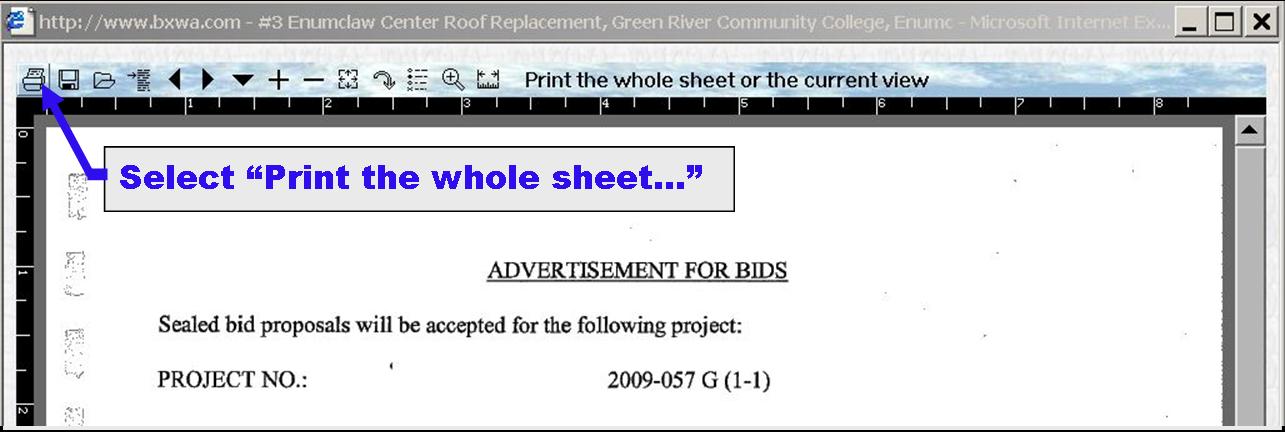
Step 3: Print Dialog Box...choose print preferences
More information: Select Print Preferences
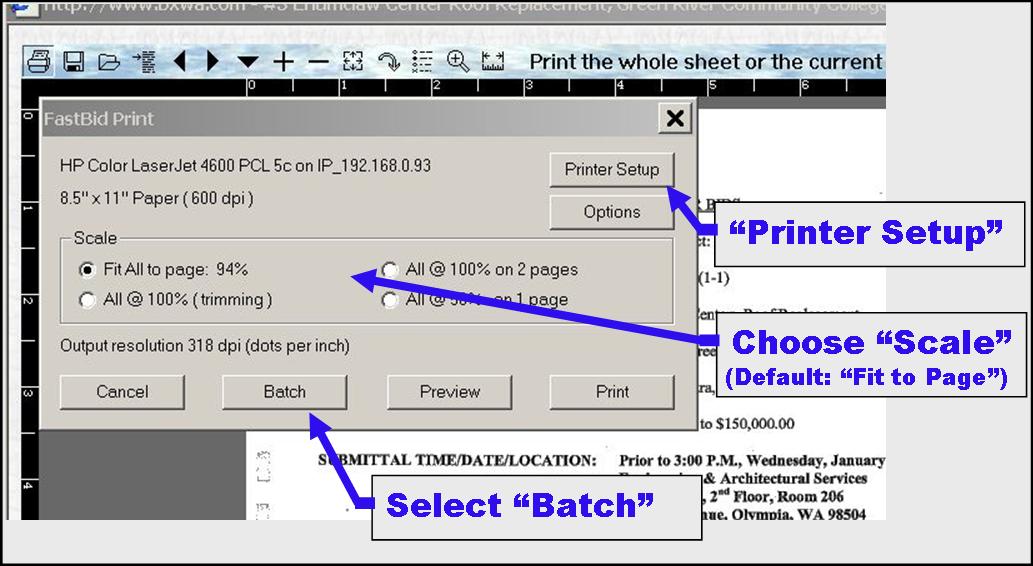
Select FastBid Print options:
| Printer Setup | You may select any in-house printer available to your
computer. Typically, you will use this option to set the paper size
(standard spec pages are "letter" size) and
orientation ("portrait").
If you are printing color in the specifications, you may wish to "tune" your color settings to get the optimum. This may require some trial and error to get it right. |
| Scale | The "Scale" option defaults to "Fit All to page".
If you select scale at 100%, you may choose between having the page trim the excess so that it fits on one page or to create tiles and print on two pages. This option is useful for printing 11" x 17" fold-out pages to scale. Use the 50% scale to print 11" x 17" fold-out pages on standard letter-sized paper. |
| Batch | Select Batch whenever you have more than one specification page to print. |
Step 4: Select "Batch" to print muliple pages
Step 5: For "Batch": select spec pages...then click "Print"
More information: Choose Spec Pages and Print
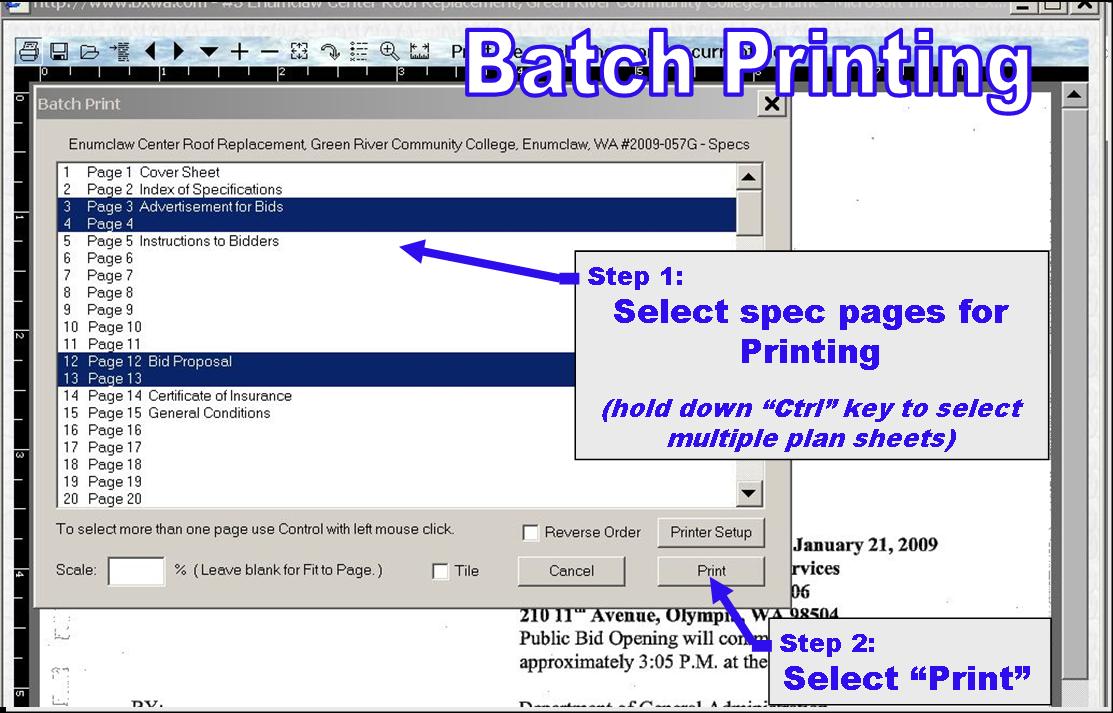
Options available in the Batch Print Dialog Box: (See image above)
| Select spec pages | To select multiple spec pages, hold down the "Ctrl" key while clicking the Left mouse button. To select a sequential list of spec pages, select the first page in the sequence, then hold down the "shift" key and click on the last page in the sequence. |
| "Scale" and "Tile" | Normally you will use the default settings. Select Tile (turn it ON) to ensure that any 11" x 17" fold-out spec pages are printed properly... (however, the tiles must be taped together manually to re-create the original layout). |
| When selection is complete, click the "Print" button. |