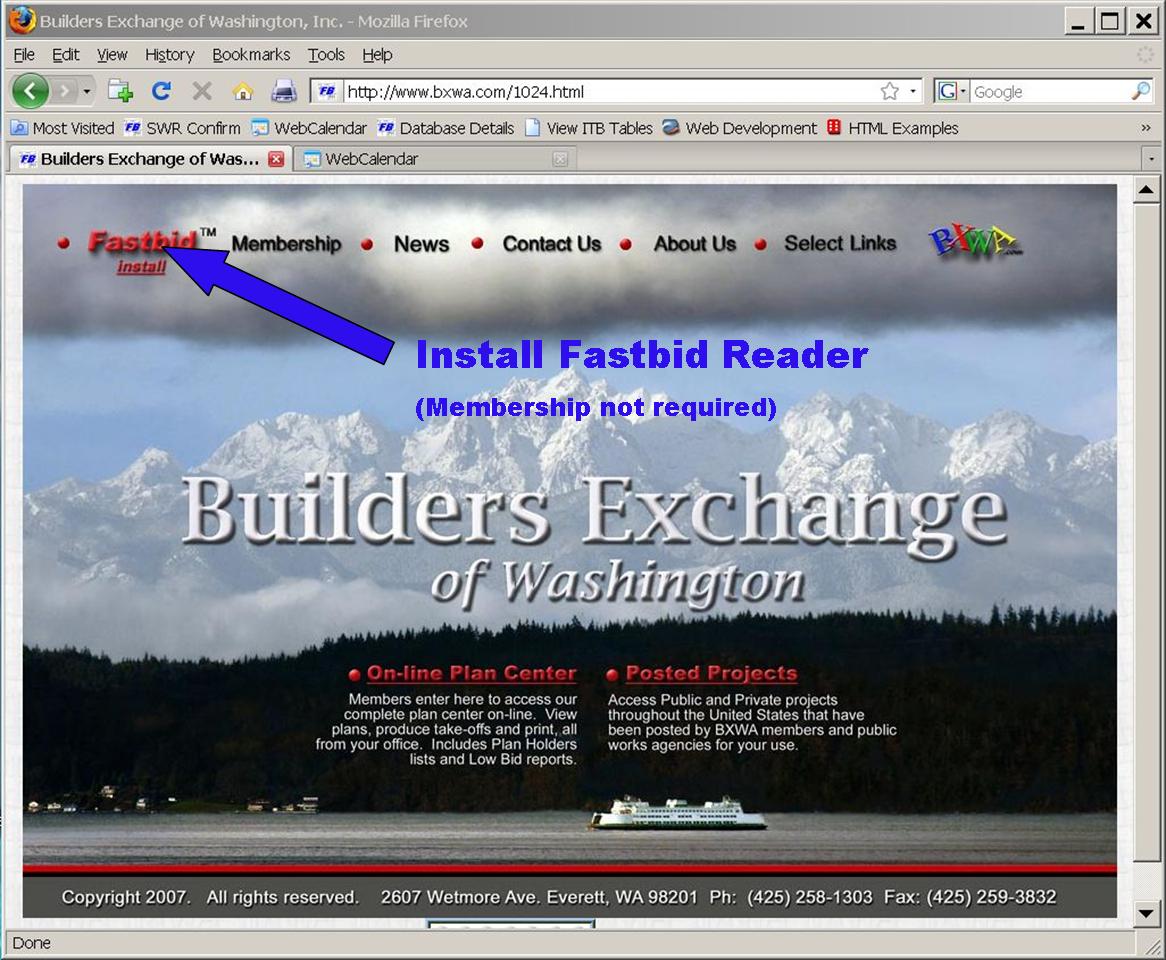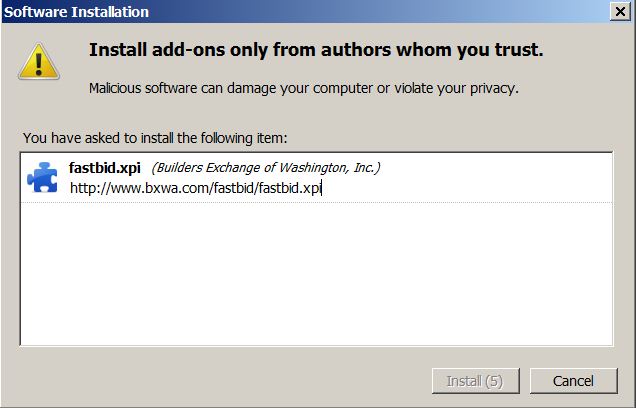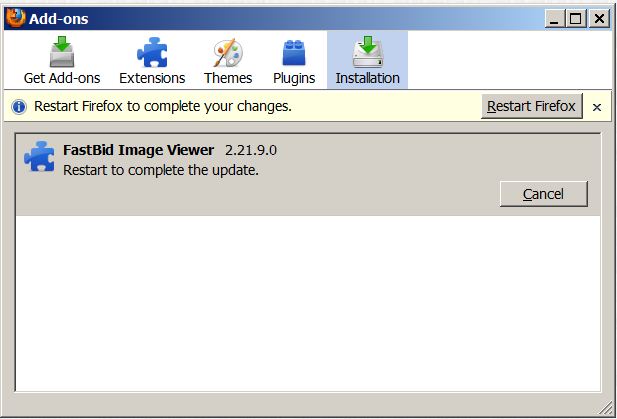Installing the FastBid Plugin for the Firefox Browser
Step 1: On the BXWA Homepage, Select Fastbid Install (Upper Left Corner)
Step 2: On the FastBid Status Page, Select "Install it"
Step 3: When you receive a Security Warning, Select "Install"
Step 4: When the Add-ons dialog box appears, select "Restart Firefox"
Step 5: Look for the FastBid Status: "Up to date"
Troubleshooting: If you don't get an "Up to date" status message