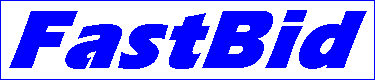
Blueprint reader and takeoff tool for Construction Plans Online.
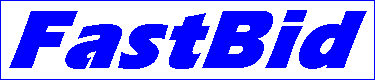
Blueprint reader and takeoff tool for Construction Plans Online.
Selecting a sheet to view
Whenever FastBid has a sheet list of drawings loaded, these buttons will be on the toolbar:
![]()
These buttons allow you to quickly unload the drawing sheet you're viewing and load a different sheet. The four arrow buttons load the first sheet in the set, the prior sheet, the next sheet and the last sheet respectively. Also, whenever small pages are loaded you will see and additional button:
![]()
This is the advance button. Press it to pan toward the bottom of the page as you are reading, and then press it again to load the next page.
The first button in this group opens the sheet list dialog box:
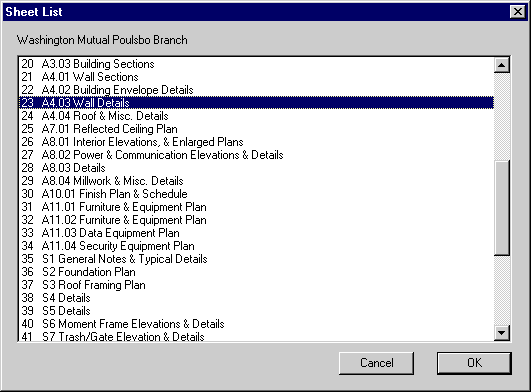
By scrolling down the list with the scroll bar or by using the arrow keys on the keyboard, you can quickly select the drawing you want to load. When you see the drawing you want, double click on it with the left mouse button or just select it and click on OK.